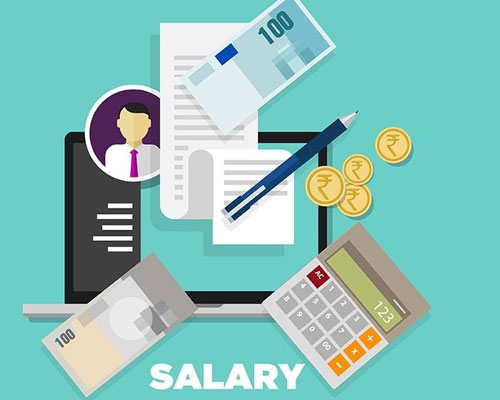Testing Tools

Software Testing Tools Software testing tools are required for the betterment of the application or software.That's why we have so many tools available in the market where some are open-source and paid tools.The significant difference between open-source and the paid tool is that the open-source tools have limited features, whereas paid tool or commercial tools have no limitation for the features. The selection of tools depends on the user's requirements, whether it is paid or free.The software testing tools can be categorized, depending on the licensing (paid or commercial, open-source), technology usage, type of testing, and so on.
With the help of testing tools, we can improve our software performance, deliver a high-quality product, and reduce the duration of testing, which is spent on manual efforts.